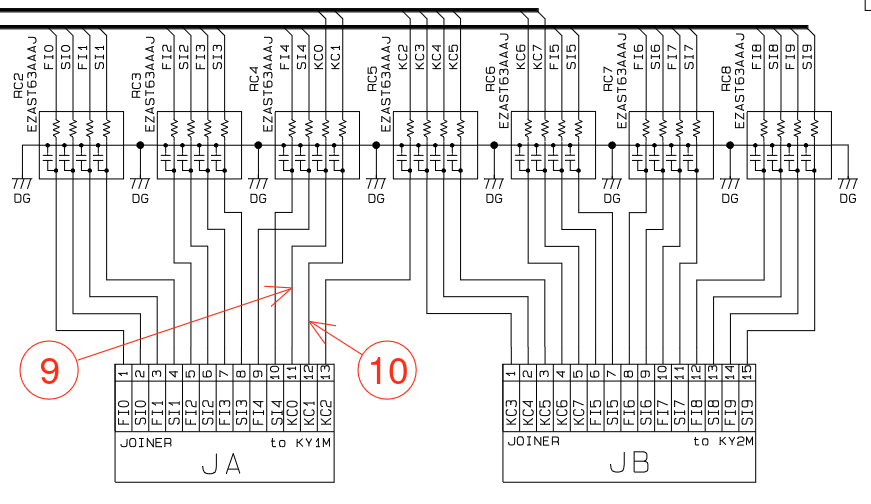
I obtained a Casio WK-1800 from Facebook Marketplace for free because it had some keys that would 'sometimes stick'. I was pretty tight on cash and hoped that I could easily fix the issue.
The symptoms were that the keys would register once each after the device was powered on. After being pressed once, the indicator on the LCD would show them as constantly depressed. They would make a sound the first time they were pressed, very quiet if Touch Response was turned on, full volume with it turned off but they would sustain even after the key was released. Apparently this can occure sometimes due to dirty contacts under the rubber domes under the keys. The thing that pointed to something deeper with mine is that it was 8 consecutive keys that were affected. Inspecting the key sensor PCB revealed that the keys are sensed in groups of 8. With some fault finding I could also determine which wire had the issue.
Turns out the problem is in the RC chips that are placed between the keyboard matrix and the key controller IC. It would seem that the capacitors fail. I found this out quite by accident... The chips in question are shown in the image below, taken from the service manual for the WK-1800. The chips are called 'RC', then the chip number, it was RC6 in my case.
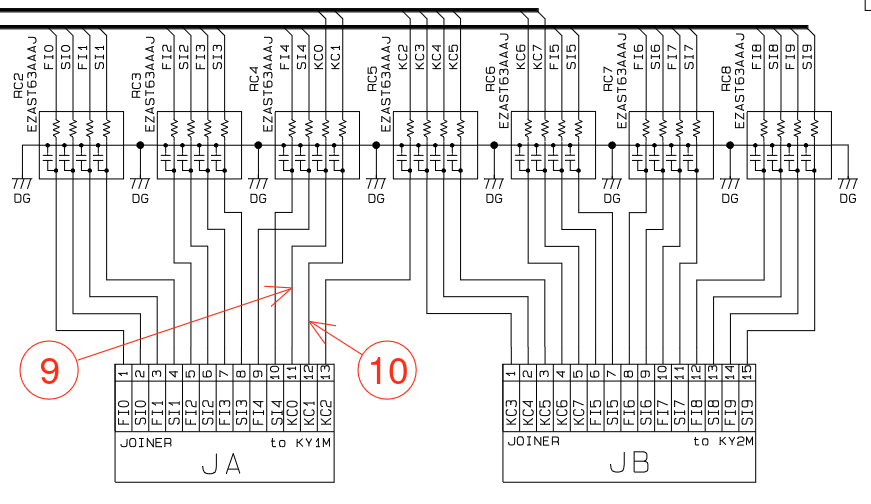
These chips are Panasonic parts: EZAST63AAAJ, with spec: 'Cap RC Network 100pF 25V -20% to 30% 1K Ohm 5% 1/16W 4R/4C 85C Embossed T/R'.
I'd imagine that replacing the affected RC chip would solve the problem. I wasn't equiped or skilled enough to do so, so I installed another 100pF capacitor between the affected wire and ground. The fix applied is shown in the image below.